Toggle of Employees are allowed to tag or edit areas in Time Tracking.
Toggle of Employees are allowed to tag or edit areas in Time Tracking.
Unify breaks calculations behavior in android app and ios app
- Fixed time tracking sometimes not end correctly when ended while internet connection is disabling.
- Fixed auto end don't work when internet connection is disabled.
- Fixed time tracking sometimes not end correctly when ended while internet connection is disabling.
- Fixed auto end don't work when internet connection is disabled.
Fixed a crash that happens on synchronization when app is closed and removed the sync when app is terminated.
Remove Instabug support
Fixed the checks for preventing intersecting time tracking in the edit working sessions screen.
Fixed translation issue for the auto end text in the time tracking screen.
Fixed duplicate post requests for starting time tracking.
Fixed a crash that happens in employee working sessions list screen.
Fixed time tracking mark as deleted and user can no longer perform time tracking actions when the user filter working sessions list with date range that don't include the running time tracking action.
Fixes & Improvements:
Changed assigned PINs to different employees should be unique.
Changed feedback forum url.
Removed the community forum link for all customers who don't have their phone set to German.
Fixed an issue that was happening when a user tries to perform multiple working session quickly then tries to refresh the current status.
- Starting with this update, we are simplifying our versioning scheme. We will increase the major number with every regular update.
- Improved performance and stability.
- Remove automatic presentation of What's New pages
- Minor UI fix for empty end break signature
- Crash fix when no internet connection on time tracking screen
Added Spanish language
- Improvement on signature view
- Some minor UI Improvements
Fixed the edit time tracking button visibility when there is no permission to edit time tracking
Fixed logout crash
Fixed signature issue in Organization Mode
General maintenance and bug fixes
-Fixed UI issues with the new break time format.
-Fixed UI issues with the new break time format.
- We integrated a new & easier way to report bugs to us - just shake your device to report a bug anywhere in the app
- Minor fixes on the time tracking and setting page
- Fix the intercom issue when uploading the pictures for some devices
- Fix the UI issue on the Time Tracking page when sending the data
- Update the text for automatic time tracking
- UI Improvements
- Improves tags selection through click on the name
- Improve UI in location screen
- Remove the Intercom bubble for the employee from the PIN screen
- Improve automatic stamp out UI
- Improve time tracking screen while rotating the device multiple time
- Show message after adding tags / notes
- Hide motivational message from organization mode
- Minor crash fixes
- Minor UI fixes
- Fix the crash while activating the automatic break
- Fix date-time format in the edit working session screen
- Improved visibility of the contact us button
- Improved the user experience of editing a time tracking
- Improved visibility of the date picker on-time tracking page when selecting the start and end date
- Improved visibility of "no connection" label
- Removed hidden text from the "edit employee" dialog box
- Some small UI improvements
- Added an option in settings to disable motivational messages & turned it on by default
- Improved loading indicator while syncing the employee data
- Removed the edit button from the working session details screen if the working session has already been confirmed from the web
- Improved keyboard handling in the Login screen
- Improved signature handling for Android 11 devices
- Added a hint to the community forum
- Simplified sharing of error reports
- Some small UI improvements
- Added a hint to the community forum
- Simplified sharing of error reports
- Some small UI improvements
- Increase long press time interval
- Fix crash on break data
- Fixed an issue of infinite loading in time tracking screen with organization mode
- Fixed issue in time tracking when time is not calculated properly on the admin page.
- Fixed keyboard issue on setting screen.
- Fixed UI issue on tracking screen.
- Fixed automatic changing the time when the user chooses manual stamped out.
- Added a quick-start button in the time tracking by just one click
- Added a dashboard that shows information for the employee in the single-mode time tracking, including the overall overtime and the remaining holidays.
- Fixed multiple issues on time tracking and employee screen
- Changed the time tracking button size in the employee time tracking screen.
- Fixed some endless loading issues.
- Fixed an issue that happened on startup with buttons.
- Fixed a crash that happened when the user clicked on the end break button then quickly started a new break.
- Fixed an issue that happened when the user didn't find his started working session in some situations.
- Fixed a crash that happened when an employee logged in as single mode in some situations.
- Fixed an issue that made it always showing a date or time picker instead of a keyboard in one place.
- Fixed a crash that happened when the user started a working session while offline then connected to the internet.
- Added translations for the settings items.
- Fixed wrong total gross and total net working session duration times in order to show the real net and gross duration to the user.
- Informs the user to upgrade the Android version if the current one is less than 8.0.
- Lets the user give feedback in the app.
- Fixes many crashes, thereof one that happened while logging in.
- Fixes a crash that happened when the user tried to start a new working session in the single mode.
- Fixes a crash that happened when the user went back from the admin screen to the time tracking screen.
- Fixes a crash that happened for some devices on the first start of the application on the walkthrough screen.
- The "What's new" Page is shown automatically after a bigger Update and can be read in the app settings anytime.
- The terms and conditions are translated into English.
- Fixes a crash that happened when the user left the app in the "add employee" screen and reopened the app after a long time.
* Fixed an issue that happened when the user clicked on a text field and the keyboard did not show in multiple screens.
- Fixed a crash that happened on startup in the single user mode.
- Simplified registration.
* Informs the user when the subscription / trial is expired.
* Changes the time format of the total work time.
* Removes the Dropbox and Teamviewer integrations.
* Fixes an issue where the user was not able to sync the employee in the admin area.
* Fixes a crash that happened while fetching working sessions at moving out of the screen.
* Fixes a crash that happened while syncing time tracking.
* The login screen text fields now support autocompletion via password managers.
* Fixed a crash that happened on startup in the splash screen.
- Fixed a crash that happened on syncing remote breaks of working sessions with local ones.
- Fixed a crash that happend when the user tries to logout or go to another screen from the employee time tracking screen.
- Fixed a crash that happened on updating working sessions.
- Fixed the issue that time trackings were not started while the automatic stamping out was enabled.
* Fixed a crash on upgrading the database on app start.
- Reduced the app download size from 24 MB to 13-18 MB (depending on the device).
- Updated the button "Contact us via Helpdesk" to link to our new "FAQ" page.
- Fixes multiple crashes that could happen to admins, in single-user mode or when using without logging in.
- Fixed many English translations including some text that was still in German.
- Fixed an issue where multiple re-sync of employees created a new employee on server.
With this release we have squashed bugs and issues that led to crashes or unexpected behavior.
Also, we would like to announce that you will see more frequent improvements and sometimes fresh new additions in features to our existing apps that will help you have happier employees and teams.
We are excited to showcase these updates to you and are committed to see you enjoying our apps. Please stay tuned for frequent updates, starting with more stability improvements in the coming months.
With this release we have squashed bugs and issues that led to crashes or unexpected behavior.
Also, we would like to announce that you will see more frequent improvements and sometimes fresh new additions in features to our existing apps that will help you have happier employees and teams.
We are excited to showcase these updates to you and are committed to see you enjoying our apps. Please stay tuned for frequent updates, starting with more stability improvements in the coming months.
Bugfix: fixed several crashes
fix issue: same pin code for different employees
fix crash: when employee press "take break" button
* Automatic break list is not displayed when you dismiss the start break note dialog
* Filter Shiftplan mode: list does not scroll to the top.
* update some libraries and fix * 2 * crashes related to libraries we use.
* Adding user review using Satismeter tool.
- Shiftplan mode UI fixes
- Increase (ShiftPlan-Mode) auto refresh after inactivity to 2mn, and for the last 30 seconds a message will be sent to inform after 30 seconds of inactivity time tracking mode.
- Fix the crash when we delete an employee and sync him again with the app.
- update and fix 5 crashes related to libraries.
- Employee name and pin refreshed after updating it from the core app.
- Fix the Sync problem when you reach the limit.
- Fix the crash when a disabled employee gets deleted from the app.
- Fix crashes related to specific libraries.
- Fix crashes related to UI.
- Integrate segment in the app.
Fix the Automatic end working session issue and other crashes related to the UI.
* Bugs Fixed: *
- Fix the bug of Modified Working session times from the core app are reset to the default time (mobile app times) after a period of time.
- Fix the problem of the breaker signature are not saved in the server and not uploaded to the app.
- Fix the issue of the Yellow dot (pause status) in the core app when they are on break in the APP.
- Fix the bug of break time has no end time.
- Fix / Enhance some UI especially for SmartPhones.
* Bugs Fixed: *
- Fixing the problem: that the app crash when you check / uncheck the select all checkbox for the long tagging list.
- fixing some random crashes related to null objects.
- enhance the single user interface for the large screen sizes.
* Bugs Fixed: *
- (Organization mode) For the xLarge screen size is not shown.
- (Single-User Mode) add fade animation for the transitions activities, make the app more lighter.
- Translate some words to german for the german version.
- the animation in splashscreen is removed.
- put the "Papershift Cloud Section" to the top of the settings interface.

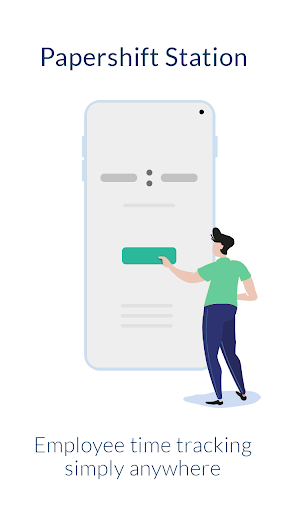
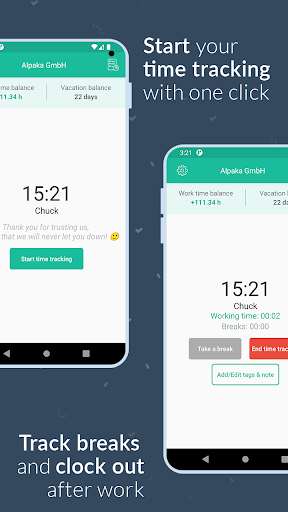
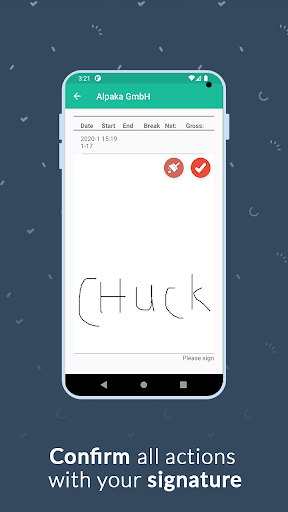
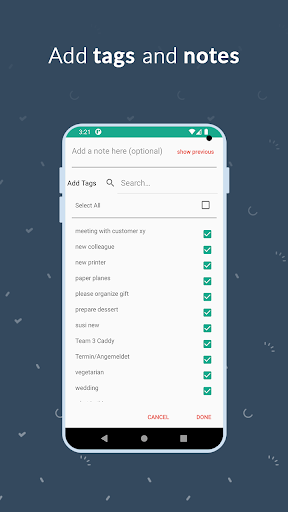
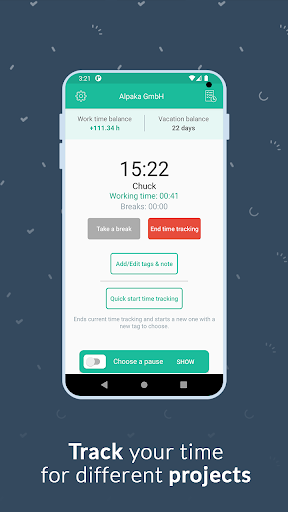
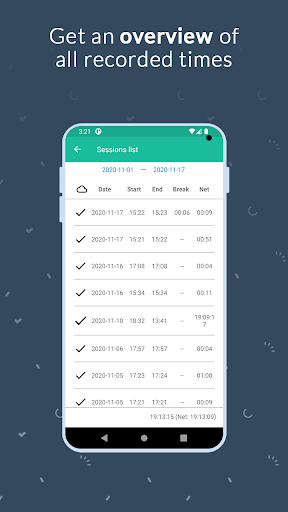

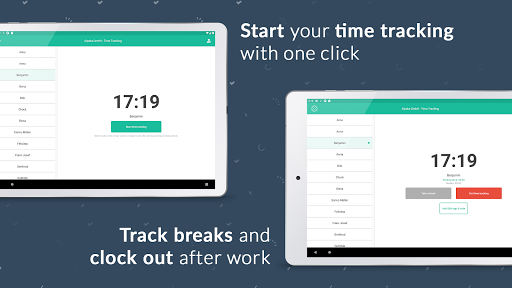
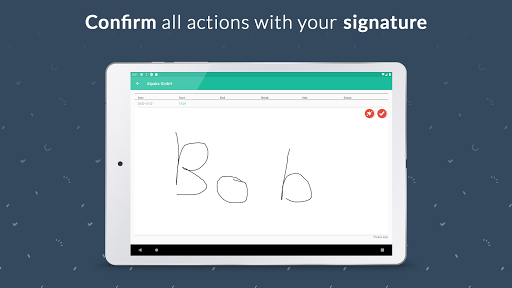
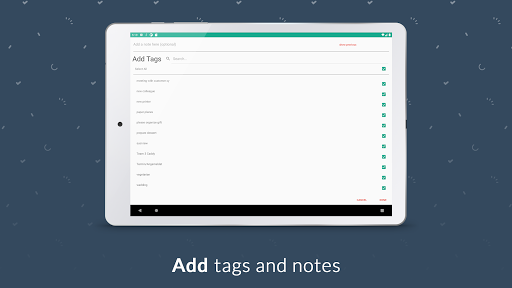


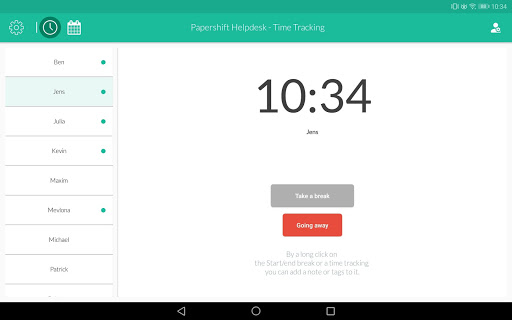

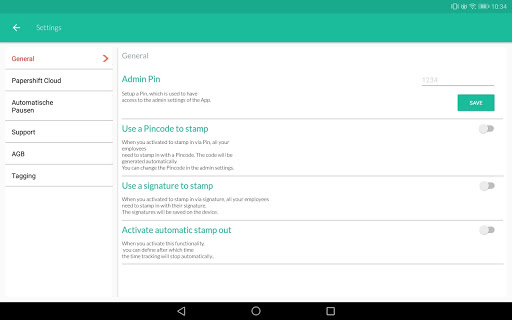
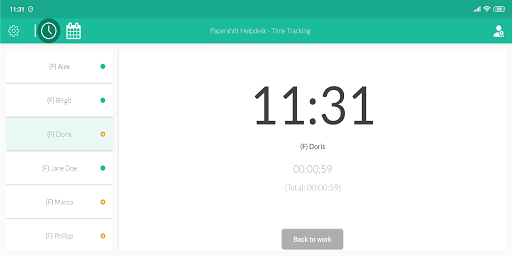
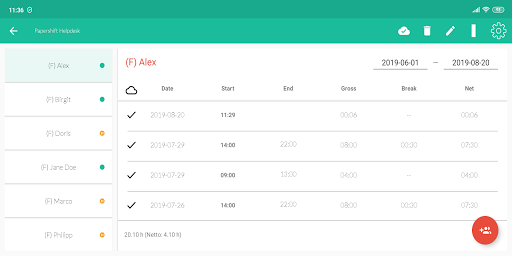
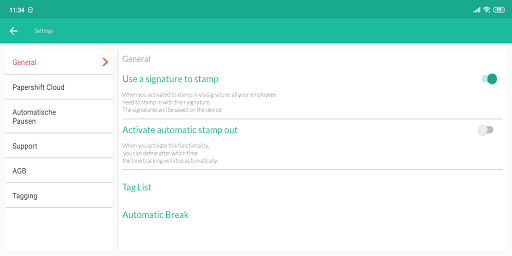

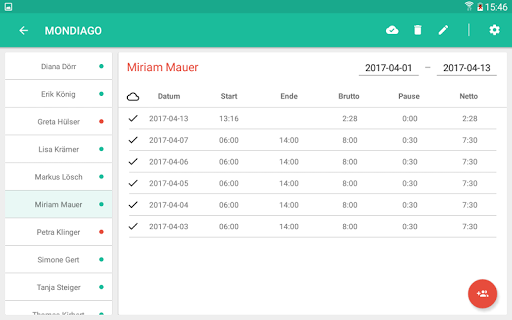
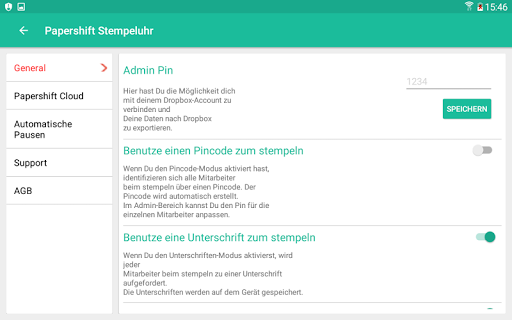

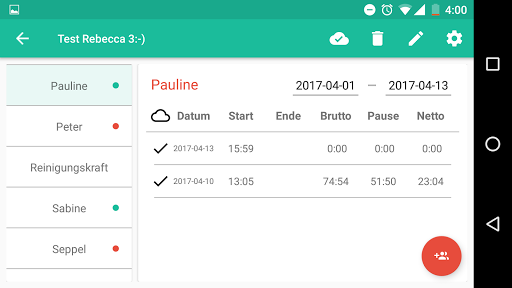
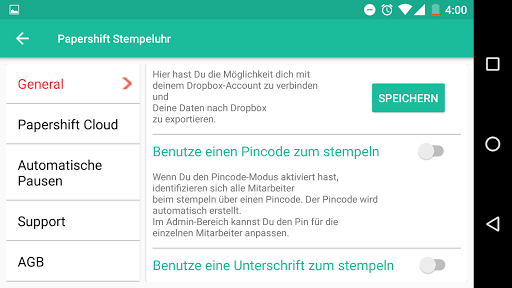












![icon Root/Super Su Checker Free [Root]](https://img.apkcafe-ir.com/img:bz03cHN3ZjYmbD00NzgmaD1wbmcmZj1HbGk5MCZpPTA)


























































